Types of Battery Chargers for Cameras
A camera charger is a must-have accessory for any photographer. Without one, you’ll be left with a camera that has no power. Since chargers are so important, you need to know the types available and what to look for.
Different chargers are available for different camera batteries, and some can even charge multiple types of batteries. Some camera chargers are universal and can even charge AA, AAA, and even 9V batteries next to camera battery formats.
In this guide, I’ll explain the different types of camera chargers and which one to look for depending on your camera and battery type.
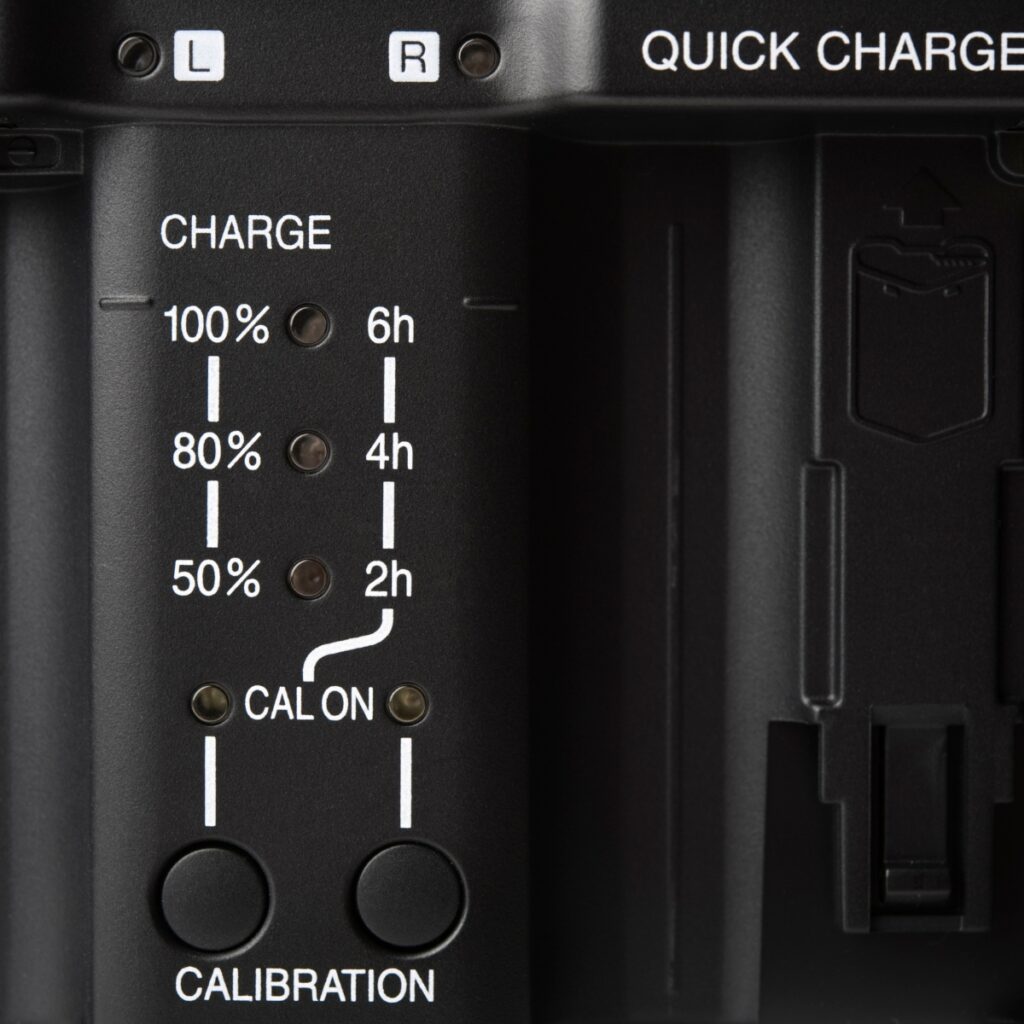
In this post we'll cover:
Getting the Right Camera Battery Charger
The Differences
When it comes to camera battery chargers, it’s all about how often you use your camera and how quickly you need it ready to go. Here’s the breakdown:
- Li-ion: These chargers take 3-5 hours to get your battery all juiced up, making them the go-to for professional photographers who don’t want to be swapping out batteries all the time.
- Universal: These bad boys can charge various types of batteries, and they even come with universal 110 to 240 voltage adjustments for the globetrotting photographer.
Types of Charger Designs
When it comes to picking the right charger, it’s all about your lifestyle and photography needs. Here’s what’s out there:
- LCD: These chargers monitor and display battery health and statuses, so you know exactly how charged your battery is and how long it’ll take to get it fully juiced up.
- Compact: Smaller than standard chargers, these fold-out AC plugs make storage a breeze.
- Dual: Charge two batteries at once with these bad boys, which come with interchangeable battery plates so you can charge two of the same batteries or two different ones. Perfect for battery grips.
- Travel: These chargers use USB cords to plug into your laptop or other USB-enabled devices and power sources.
What Batteries Do Cameras Use?
Universal Batteries
Ah, the age-old question: what kind of battery does my camera need? Well, unless your camera is a fan of the classics and requires AA or AAA rechargeable batteries, or single-use non-rechargeable batteries, it’s gonna need a battery that’s specific to that camera. That’s right, batteries can be picky and often require a specific type that won’t fit or work in other cameras.
Lithium-Ion Batteries
Lithium-ion batteries (Li-ion) are the go-to for digital cameras. They’re smaller than other types of batteries and have a larger power capacity, so you get more bang for your buck. Plus, many camera manufacturers stick with a certain lithium-ion battery design for multiple generations of cameras, so you can keep using the same batteries even if you upgrade your DSLR.
Nickel-Metal-Hydride Batteries
NiMH batteries are another type of battery for digital cameras. They’re great as replacements for non-rechargeable batteries, but they’re heavier than Li-ion batteries, so camera companies don’t use them as often.
Disposable AA and AAA Batteries
Alkaline batteries are the most common type of AA and AAA battery technology, but they’re not ideal for cameras. They don’t last as long and you can’t recharge them. So if you need to purchase AA or AAA battery sizes for your gear, go for li-ion battery technology instead. Here’s why:
- Li-ion batteries last longer
- You can recharge them
- They’re more powerful
Stocking Up
If you’re a serious photographer, you know that energy storage is a top priority. Most cameras come with a primary battery, but it’s always a good idea to have a few extra batteries on hand so you can keep shooting even if you don’t have a battery charger or power source. That way, you can keep taking those amazing shots without worrying about running out of juice.
Getting started with your own stop motion storyboards
Subscribe to our newsletter and get your free download with three storyboards. Get started with bringing your stories alive!
We'll only use your email address for our newsletter and respect your privacy
Charging
Rechargeable batteries are great, but they don’t last forever. To make sure you get the most out of your battery, here’s what you need to do:
- Use the charger that came with your camera or battery kit. Off-brand chargers aren’t designed for your battery and could cause damage.
- Don’t overcharge or fully drain your battery. This puts a lot of stress on it and can reduce its lifespan.
- Keep your battery at room temperature. Don’t charge it in a hot car or put a hot battery into a charger.
First Use
Before you use a new set of rechargeable batteries, make sure you give them a full charge. If you don’t, you could end up with a dead battery or one that’s been over or undercharged. And that’s a real bummer.
How to Choose the Right Charger for Your Device
Finding the Right Model
So you’ve got yourself a new device, but you’re not sure which charger to get? Don’t worry, we’ve got you covered! Here’s a quick guide to help you find the right charger for your device:
- Sony: Look for symbols starting with “NP” (e.g. NP-FZ100, NP-FW50)
- Canon: Look for symbols starting with “LP” (e.g. LP-E6NH) or “NB” (e.g. NB-13L)
- Nikon: Look for symbols starting with “EN-EL” (e.g. EN-EL15)
- Panasonic: Look for symbols starting with the letters “DMW” (e.g. DMW-BLK22), “CGR” (e.g. CGR-S006) and “CGA” (e.g. CGA-S006E)
- Olympus: Look for symbols starting with the letter “BL” (e.g. BLN-1, BLX-1, BLH-1)
Once you’ve found the right symbol, you can be sure that the charger will be compatible with your device’s battery. Easy peasy!
Safety First!
When shopping for a charger, it’s important to make sure that it’s safe to use. Make sure that the charger is certified by a reputable organization, such as UL or CE. This will ensure that your device is protected from any potential harm.
Battery Safety and Protection: Why You Shouldn’t Skimp on Chargers
We get it. You’re on a budget and you want to get the most bang for your buck. But when it comes to battery chargers, you don’t want to skimp on quality. Cheap chargers may seem like a good deal, but they can cause irreversible damage to your equipment.
Advanced Controllers for Maximum Cell Life
At Newell, we use advanced controllers to make sure your battery cells last as long as possible. Our chargers are also protected against overcharging, overheating, and overvoltage. Plus, we back all our products with a 40-month warranty. So if you ever have any worries, just let us know and our complaint department will help you out in a jiffy.
Why You Shouldn’t Cut Corners on Chargers
Sure, price is important. But when it comes to chargers, it’s not worth cutting corners. Cheap chargers often don’t have the right approvals and their producers can disappear from the market as quickly as they appeared. So why take the risk?
At Newell, we make sure our chargers are:
- Protected against overcharging
- Protected against overheating
- Protected against overvoltage
- Backed by a 40-month warranty
So you can rest assured that your equipment is safe and sound.
Choosing the Right Battery Charger for Your Needs
What to Look For
When it comes to choosing the right battery charger, there are a few key factors to consider. Here’s a quick cheat sheet to help you make the right decision:
- USB charging: Look for a charger that connects to a USB socket to give you more versatility and independence.
- Plug types: Pay attention to the types of plugs you use most often (e.g. USB-A or USB Type-C ports).
- Full charge indicator: This will make sure your batteries are ready for a day full of film or photo challenges.
- LCD screen: This will allow you to control the consumption of the cells and help to identify irregularities.
- Charge level indicator: This will help you estimate how much time you need to get your batteries fully operational.
- Number of slots: Depending on your needs and space in your bag or backpack, you can choose a charger with a different number of battery slots.
Differences
Battery Chargers Vs Charging Cables For Cameras
When it comes to charging your camera, you have two options: battery chargers and charging cables. Battery chargers are the more traditional way of charging your camera, and they’re great if you’re looking for a reliable, long-term solution. They’re usually more expensive than charging cables, but they’re also more reliable and longer-lasting. On the other hand, charging cables are much cheaper and more convenient. They’re perfect if you’re looking for a quick fix or if you’re on the go and don’t have access to a charger. However, they’re not as reliable as battery chargers and can be less durable. So if you’re looking for a long-term solution, battery chargers are the way to go. But if you’re looking for a quick fix or you’re on the go, charging cables are the way to go.
FAQ
Can any battery charger charge any camera battery?
No, not any battery charger can charge any camera battery. Different camera batteries require different chargers. It’s important to make sure you have the right charger for the battery you’re using, otherwise you could end up with a dead battery and a lot of frustration.
So, if you’re looking to charge your camera battery, don’t just grab any old charger. Do your research and make sure you get the right one. Otherwise, you could be in for a world of hurt!
Conclusion
When it comes to battery chargers for cameras, there’s a lot to consider. Whether you’re a professional photographer or just want to capture special moments, having the right charger is key. From Li-ion to Universal and LCD to Compact, there’s a charger for every need. And don’t forget about those Disposable AA and AAA batteries! So, don’t be afraid to explore the different types of chargers and find the one that’s right for you. Just remember: the key to success is to CHARGE ahead!
Hi, I'm Kim, a mom and a stop-motion enthusiast with a background in media creation and web development. I've got a huge passion for drawing and animation, and now I'm diving headfirst into the stop-motion world. With my blog, I'm sharing my learnings with you guys.
