Chroma Subsampling 4:4:4, 4:2:2 and 4:2:0
You’ve probably seen the 4:4:4, 4:2:2 and 4:2:0 numbers and other variations, higher is better right?
To understand the importance of these designations, you need to know what these numbers mean and how they affect video. In this article we limit ourselves to the 4:4:4, 4:2:2 and 4:2:0 chroma subsampling algorithms.

In this post we'll cover:
Luma and Chroma
A digital image is made up of pixels. Each pixel has a brightness and a color. Luma stands for clarity and Chroma stands for color. Each pixel has its own Luminance value.
Subsampling is used in Chrominance to use the amount of data in an image sparingly.
You take the Chroma of one pixel to calculate the value of neighboring pixels. A grid is often used for this that starts at 4 reference points.
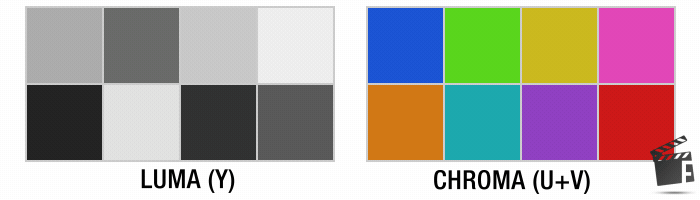
Ratio formula of Chroma subsampling
The chroma subsampling is shown in the following ratio formula: J:a:b.
J= the total number of pixels in the width of our reference block pattern
a= the number of chroma samples in the first (top) row
b= the number of chroma samples in the second (bottom) row
See the image below for a 4:4:4 chroma subsampling
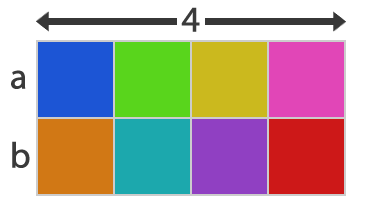
4:4:4
In this matrix, each pixel has its own Chroma information. The codec does not need to estimate what the Chroma value should be because it is recorded in every single pixel.
This gives the best image, but is reserved for the cameras in the very highest segment.
Getting started with your own stop motion storyboards
Subscribe to our newsletter and get your free download with three storyboards. Get started with bringing your stories alive!
We'll only use your email address for our newsletter and respect your privacy
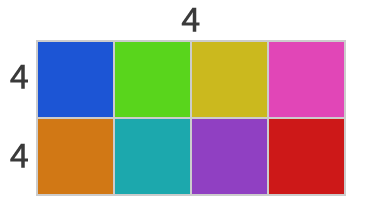
4:2:2
The first row only gets half of this information and has to calculate the rest. The second row also gets half and has to calculate the rest.
Because the codecs can make very good estimates, you will see almost no difference with a 4:4:4 image. A popular example is the ProRes 422.
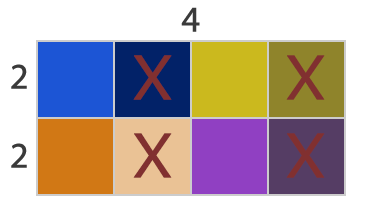
4:2:0
The first row of pixels still gets half of the Chroma data, which is enough. But the second row has absolutely no information of its own, everything has to be calculated based on surrounding pixels and luminance information.
As long as there is little contrast and sharp lines in the image, this is not a problem, but if you are going to edit the image in post-production, you can run into problems.
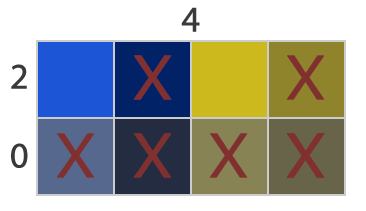
If Chroma information has disappeared from the image, you will never get it back. In color grading, pixels have to “estimate” so much that pixels are created with wrong Chroma values, or block patterns with similar colors that do not correspond to reality.
With a Chroma key it becomes very difficult to keep edges tight, let alone smoke and hair, the data is missing to recognize the colors correctly.
A 4:4:4 grid isn’t always essential, but if you want to edit the image later, it helps to have as much Chroma information as possible.
Work with the highest subsampling values for as long as possible, and only convert to a lower subsampling value before final publication, for example online.
Hi, I'm Kim, a mom and a stop-motion enthusiast with a background in media creation and web development. I've got a huge passion for drawing and animation, and now I'm diving headfirst into the stop-motion world. With my blog, I'm sharing my learnings with you guys.
