What Is Spacing in Animation? Learn How to Use It Like a Pro
Spacing a crucial part of making the animation look realistic. It’s all about making the viewer believe that what they’re seeing is real, so the artist has to make sure that the objects don’t look like they’re glued to each other. Spacing is the key to making objects appear to move. It’s also important to make objects look like they’re obeying the laws of physics.
So, let’s look at how to do that.
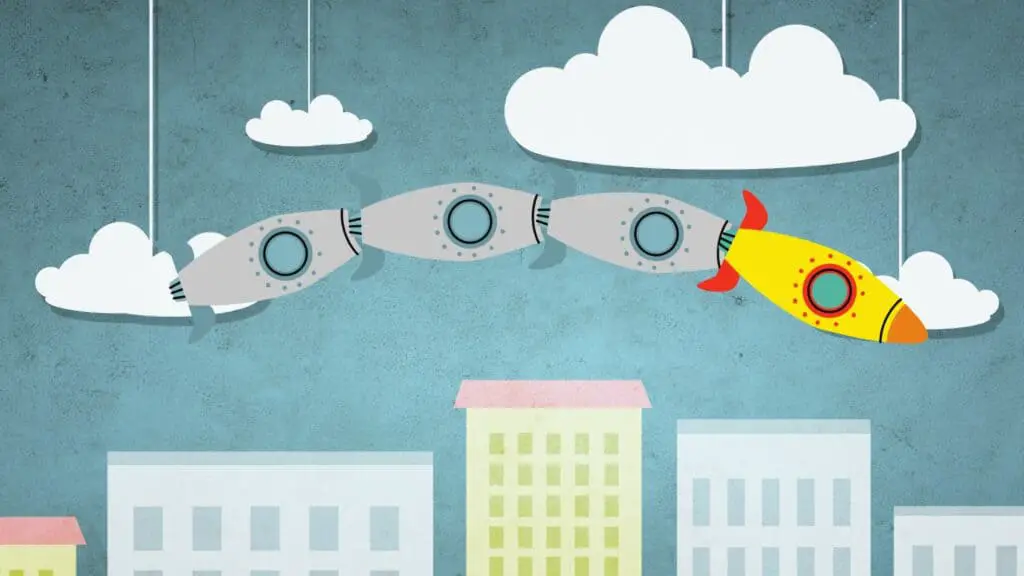
In this post we'll cover:
The Art of Spacing in Animation: A Personal Journey
I remember the first time I truly grasped the concept of spacing in animation. It was like a lightbulb went off in my head, and I suddenly understood how to create the illusion of movement, speed, and even emotion in my animations. I realized that spacing was the key to making my animated objects obey the laws of physics and appeal to the viewer’s sense of reality.
Also read: these are the 12 principles of animation and how to use them
Mastering the Basics: Frames and Objects
As I delved deeper into the world of animation, I learned that spacing refers to the location of an object in each frame, specifically frames 2 through 23. The gap between these frames is what creates the appearance of movement. By positioning the object differently within each frame, I could manipulate the speed, acceleration, and even halting of the object.
Implementing Spacing Techniques for Realistic Movement
To truly master spacing in animation, I had to learn how to implement various techniques to create the desired movement. Some of these techniques included:
- Ease in and ease out: By starting and ending my object’s movement with closer frames, I could create the illusion of acceleration and deceleration.
- Constant speed: To maintain a constant speed, I had to space my object evenly apart in each frame.
- Half speed: By positioning my object halfway between two frames, I could create a slower movement.
Applying the Laws of Physics to Animation
One of the most important aspects of spacing in animation is ensuring that the movement obeys the laws of physics. This not only adds interest and appeal to the animation but also makes it feel more real. I found that by studying real-life movements, such as a bowling ball rolling down a lane or a car coming to a stop, I could better understand how to position my objects in each frame to create the illusion of realistic movement.
Experimenting with Different Spacing Functions
As I continued to hone my animation skills, I discovered that there are various spacing functions that can be used to create different types of movement. Some of these functions include:
- Linear spacing: This function creates a constant speed throughout the animation.
- Ease in and ease out spacing: This function creates the illusion of acceleration and deceleration.
- Bounce spacing: This function simulates the movement of an object bouncing off a surface.
By experimenting with these different functions, I was able to create a wide range of movements and emotions in my animations, making them more engaging and dynamic.
Mastering the Art of Spacing in Animation
As an animator, I’ve always been fascinated by the power of spacing in animation. It’s like a secret ingredient that can make or break your animated masterpiece. By carefully positioning objects within each frame, you can create the illusion of smooth, realistic movements that captivate your audience. Let me share some of my experiences and insights on how to use spacing effectively in animation.
Getting started with your own stop motion storyboards
Subscribe to our newsletter and get your free download with three storyboards. Get started with bringing your stories alive!
We'll only use your email address for our newsletter and respect your privacy
Understanding the Basics: Frames, Objects, and Spacing
Before diving into the nitty-gritty, let’s get familiar with some essential terms:
- Frames: The individual images that make up an animation. In our case, we’ll be working with frames 2-23.
- Objects: The elements within each frame that move or change, such as a bouncing ball or a character’s facial expressions.
- Spacing: The gap between objects in consecutive frames, which determines the speed and smoothness of the movement.
Implementing Spacing: A Step-by-Step Guide
Now that we’re acquainted with the basics, let’s explore how to implement spacing in your animation:
1. Start with a simple object, like a ball. This will help you focus on mastering spacing without getting overwhelmed by complex shapes or movements.
2. Determine the desired speed of your object. Do you want it to move at a constant pace or accelerate and decelerate?
3. Space your object accordingly within each frame. For constant speed, keep the gaps between the object’s location in each frame equal. For acceleration, gradually increase the gaps, and for deceleration, gradually decrease them.
4. Experiment with “ease in” and “ease out” functions to create more natural movements. These functions mimic the way objects in the real world obey the laws of physics, like a bowling ball that gradually slows down before coming to a stop.
5. Pay attention to the appeal and interest of your animation. Varying the spacing between objects can create more dynamic and engaging movements that capture your audience’s attention.
Spacing Tips and Tricks: Making Your Animation Shine
Here are some of my favorite tips and tricks for using spacing effectively in animation:
- For realistic movements, space objects closer together at the beginning and end of a movement, and farther apart in the middle. This creates the appearance of acceleration and deceleration.
- To create the illusion of weight, use wider spacing for lighter objects and tighter spacing for heavier ones.
- Experiment with different spacing patterns to create unique and interesting movements that set your animation apart from the rest.
By mastering the art of spacing in animation, you’ll be able to create captivating and lifelike movements that truly bring your animated world to life. So, grab your favorite animation software, and let’s start spacing!
Dissecting the Dance of Timing and Spacing in Animation
In the world of animation, timing and spacing are two principles that go hand in hand. While timing is the objective speed at which things happen, spacing is the subjective rhythm that adds a sense of realism and engagement to the motion. Think of it like a dance, where timing is the tempo of the music and spacing is the way the dancers move to that beat.
Playing by the Rules: Adhering to Physics in Animation
When animating, it’s crucial to adhere to the rules of physics to create a believable and realistic motion. This is where spacing comes into play. By scaling the intervals between frames and adjusting the display location, spacing provides the weight and rhythm that make the animation feel more engaging and exhibit a sense of realism.
For example, when animating a bouncing ball, the spacing between keyframes would be wider when the ball is moving faster and closer together when it’s at a standstill or moving slowly.
Mastering the Art of Spacing: Keyframes, Graphs, and Curves
To truly understand and manipulate spacing, animators often rely on keyframes, graphs, and curves within their preferred animation program. These tools allow animators to visualize and adjust the spacing between frames, creating a more realistic and engaging motion.
- Keyframes: These are the main points in an animation where the object is at a specific location. By adjusting the spacing between keyframes, animators can control the speed and rhythm of the motion.
- Graphs: Many animation studios use graphs to display the spacing between keyframes, providing a visual representation of the motion’s rhythm and speed.
- Curves: In some programs, animators can manipulate the spacing by adjusting the curve of the motion path, allowing for more precise control over the rhythm and speed of the animation.
Staging Your Animation: Advice from the Pros
When it comes to mastering spacing in animation, practice makes perfect. Many professional animators advise studying real-world examples and practicing the principles of spacing through exercises and tutorials.
- Observing real-life motion: By studying the way objects move in the real world, animators can gain a deeper understanding of the principles of spacing and how to apply them in their work.
- Tutorials and exercises: There are countless tutorials and exercises available online that focus on spacing in animation. These resources often provide in-depth knowledge and practical exercises, such as animating a bouncing ball or simulating the motion of a swinging pendulum.
- Posting and reviewing work: Sharing your animations with others and seeking feedback can help you refine your understanding of spacing and improve your skills.
Conclusion
Spacing in animation is the distance between two or more objects in a frame, and it’s one of the most important aspects of making your animation look realistic.
Spacing can make your animation look more lifelike, so don’t forget to pay attention to it when you’re animating. So, don’t be afraid to experiment with the spacing functions and make your animation look great.
Hi, I'm Kim, a mom and a stop-motion enthusiast with a background in media creation and web development. I've got a huge passion for drawing and animation, and now I'm diving headfirst into the stop-motion world. With my blog, I'm sharing my learnings with you guys.
