False color: THE tool to set the perfect light exposure
Setting the perfect exposure can take a lot of time. You have to position the lights well, and highlight the decor and the people in the scenes so that everything comes into the picture optimally.
False color is a technique used to enhance imagery or pictures by giving them different colors than what they would normally have.
This can be done for a number of reasons, such as making an image easier to see or highlighting certain features, and to see exactly how much light you need for your shot. Here’s how to use that technique!
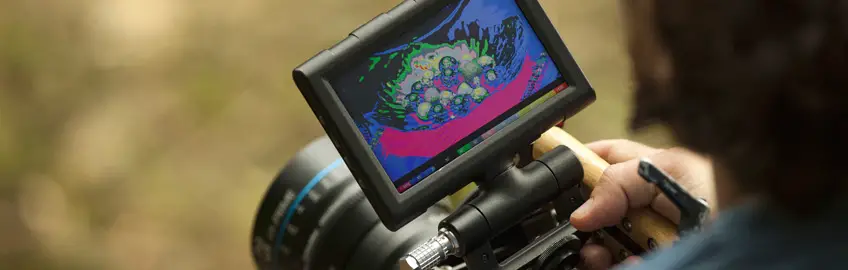
On a fold-out LCD screen, you do not always see exactly the image you are recording.
With a histogram you can go further, but you only see the range there, you still cannot see which parts of the image are overexposed or underexposed. With a False Color image you can see exactly whether your image is in order.
In this post we'll cover:
Seeing through the eyes of a machine
If you look at a standard screen, you can already see quite well which parts are light and dark. But you can’t really see which parts are correctly exposed.
A white sheet of paper is not necessarily overexposed while you see a white color on the monitor, a black T-shirt is not by definition underexposed either.
False Color is very similar to a heat sensor in terms of colors, in fact with False Color a shift of the RGB values takes place, making errors more visible on a monitor.
Our eyes are unreliable
When we look we don’t see the truth, we see an interpretation of the truth. When it slowly gets dark we don’t see the difference well, our eyes adjust.
That is the same with color, put two colors next to each other and our eyes will “see” the color values wrong.
Getting started with your own stop motion storyboards
Subscribe to our newsletter and get your free download with three storyboards. Get started with bringing your stories alive!
We'll only use your email address for our newsletter and respect your privacy
With False Color you no longer see a realistic image, you see the image converted to: too dark – well exposed – overexposed, in clearly defined colors.
False Colors and IRE values
A value of 0 IRE is completely black, a value of 100 IRE is completely white. With False Color, 0 IRE is all white, and 100 IRE is orange/red. That sounds confusing, but when you see the spectrum it becomes clearer.
If you see the live image in False Color, and most of the image is blue, then the image is underexposed and you will start to lose information there.
If the image is predominantly yellow, those parts are overexposed, which means that you will also lose the image. If the image is mostly gray you will capture the most information.
The center area is light gray or dark gray. In between are also bright green and bright pink areas. If a face shows up as gray with bright pink, you know the exposure of the face is just right.
Standard but different
If the entire image is between the 40 IRE and 60 IRE values, and is only displayed in gray, green and pink you actually have a perfect picture from a technical point of view.
That doesn’t mean it’s a pretty picture. Contrast and brightness create a beautiful composition. It only gives an indication of the available image information.
Not all IRE color schemes match, the values and layout may differ slightly, but you can assume the following standard rules:
- Blue is underexposed
- Yellow and red is overexposed
- Gray is perfectly exposed
If you see pink areas / mid gray (depending on your scale) on a face you know that the face is well exposed, that is a value of about 42 IRE to 56 IRE.
Below is an example of a False Color IRE scale from Atomos:

Good lighting preserves information
On many cameras you have a Zebra pattern function. There you can see which parts of the image are overexposed. That gives a reasonable indication of the settings of the image.
You also have cameras that indicate in this way whether a shot is in focus. A histogram shows which part of the spectrum is most present in the image.
False Color adds an even deeper layer to objective image analysis by reproducing the “true” colors as they are captured.
How do you use False Color in practice?
If you have a monitor that can display False Color, you will first set the exposure of the subject. If that’s an actor, make sure you see as much gray, bright pink and possibly some bright green on that person as possible.
If the background is completely blue you know that you can lose detail in the background. You can no longer retrieve this in the color correction phase, you could then choose to expose the background a little more.
The other way around is also possible. If you’re filming outside and the background is shown as yellow and red with False Color, you know you’re only going to shoot pure white, there’s no image information in that part of the shot.
In that case you can adjust the shutter speed of the camera until you go to dark yellow or even gray. On the other hand, you can now get blue parts elsewhere, you have to expose those areas extra.
It sounds complicated but it is actually very practical. You can look at the image very objectively. You don’t see the green leaves, or the blue sea, you see light and dark.
But you don’t see that as grayscale, because that can fool your eyes too, you see intentionally “false” colors worth any error in exposure is immediately apparent.
There’s an App for that
There are apps for your smartphone that also allow you to view False Colors. That works partially, but that is a relative representation based on the smartphone camera.
A real False Color monitor is connected directly to the output of the camera, and usually also has other options such as a histogram function. Then you really see what the camera will record.
Popular Monitors
Today, most “professional” external monitors and recorders have a false colors option. Popular monitors include:
False Color for the perfectionist
There’s no need to use a False Color monitor on every project. With a quick report or documentary you don’t have time to adjust the entire image perfectly, you rely on your eyes.
But in controlled situations, it’s a valuable tool to set the exposure optimally, and to make sure you don’t miss valuable image information.
In the color correction process afterwards you want to have as much information as possible at your disposal to adjust colors, adjust contrast and adjust brightness.
If you are a critical filmmaker and are only satisfied with a perfectly set exposure, False color is a must-have tool for your production.
Hi, I'm Kim, a mom and a stop-motion enthusiast with a background in media creation and web development. I've got a huge passion for drawing and animation, and now I'm diving headfirst into the stop-motion world. With my blog, I'm sharing my learnings with you guys.
