8 Tips to Give Digital Video a Film Look
Video often looks “cheap”, videographers are constantly looking for the best solution to approach the film look, even when shooting with digital cameras. Here are 8 tips to give your video a Hollywood makeover!
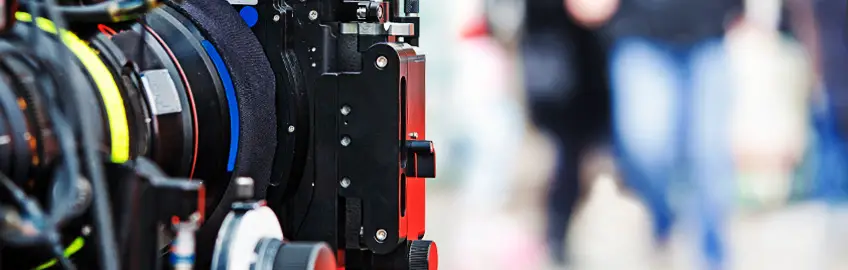
In this post we'll cover:
Shallow Depth of Field
Video is often sharp throughout the frame. Decreasing the Aperture decreases the focus range. This immediately gives a nice film look to the image.
Video cameras often have a fairly small sensor, which makes the image sharp everywhere. You can also zoom in optically to decrease the depth of field.
It is recommended to use a camera with a minimum sensor surface of Four/Thirds. See below how the sensor sizes compare.
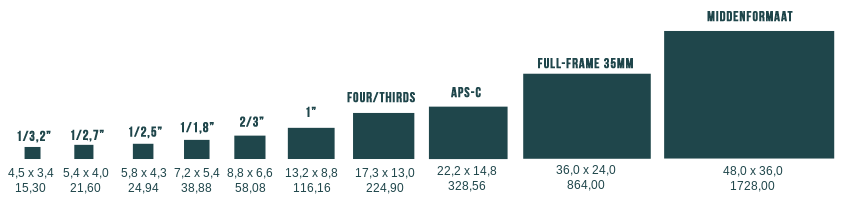
Frame Rate and Shutter Speed
Video is often interlaced or recorded at 30/50/60 frames per second, film at 24 frames per second. Our eyes associate the slow speed with film, the high speed with video.
Because 24 frames per second do not run completely smoothly, you can create a slight “motion blur” by means of a double shutter speed value, which resembles film.
So shooting 24 frames per second with a shutter speed of 50.
Color Correction
Video often has natural colors by default, everything looks a bit “too” real. By adjusting color and contrast you can create a cinematic effect that suits your production.
Many movies bring back the saturation. Also pay attention to the white balance, that blue or orange glow often indicates that it is a video recording.
Avoid Overexposure
The sensors of video cameras have only a limited range. Daytime sky turns completely white, lanterns and lamps are also white spots.
Getting started with your own stop motion storyboards
Subscribe to our newsletter and get your free download with three storyboards. Get started with bringing your stories alive!
We'll only use your email address for our newsletter and respect your privacy
Try to avoid this by, for example, filming in a LOG profile if your camera supports this. Or avoid high contrast in the image.
Camera movement
Film as much as possible from a tripod with a liquid head so that you don’t film a choppy image. A portable system such as a steadicam or other gimbal system (check reviewed here) prevents walking movements when shooting handheld.
Plan every shot and every move in advance.
Viewpoints
Choose artistic points of view. Look at the location, pay attention to objects in the background that can be distracting, think in compositions.
Agree camera points in advance with the actors and director and let images connect nicely for the editing.
Exposure
If you want to approach film, good lighting is crucial in a production. It largely determines the mood of the shot.
Try to avoid high-key and flat lighting and make the scene exciting by using low-key, side lighting and backlighting.
Zooming while filming
Do not.
There are, of course, exceptions to all of these points. “Saving Private Ryan” uses a high shutter speed during the invasion, “The Bourne Identity” shakes and zooms in all directions during the action sequences.
These are always style choices that help to tell a story better, or to convey an emotion better.
From the above points it appears that it is a combination of factors to give your video footage somewhat of a film look. So there is no one-click solution to turn your video into a movie.
Hi, I'm Kim, a mom and a stop-motion enthusiast with a background in media creation and web development. I've got a huge passion for drawing and animation, and now I'm diving headfirst into the stop-motion world. With my blog, I'm sharing my learnings with you guys.
