Best stopmotion and claymation video maker | The top 6 programs reviewed
Stop motion animation has come a long way since its early days.
There are now many great software programs available that make it easy to create high-quality stop motion videos.

Making amazing stop motion like claymation is no longer reserved for million-dollar studios like Aardman Animations.
Anyone with a camera, some figurines, and a bit of patience can create their own short films.
But your outcome is greatly affected by which video maker you choose. Some are better suited for pros while others are beginner-friendly.
Depending on your budget, you might want to consider getting a more professional stop motion video editor like Dragonframe. It’s very popular among independent filmmakers and has all the bells and whistles that you might need for your project.
In this article, I will take a look at the best stop motion and claymation video maker software programs currently on the market.
Let’s take a look at the best stop motion animation software list, then check out the full reviews below:
| Best stop motion and claymation video maker | Images |
| Best overall stop motion video maker: Dragonframe 5 | 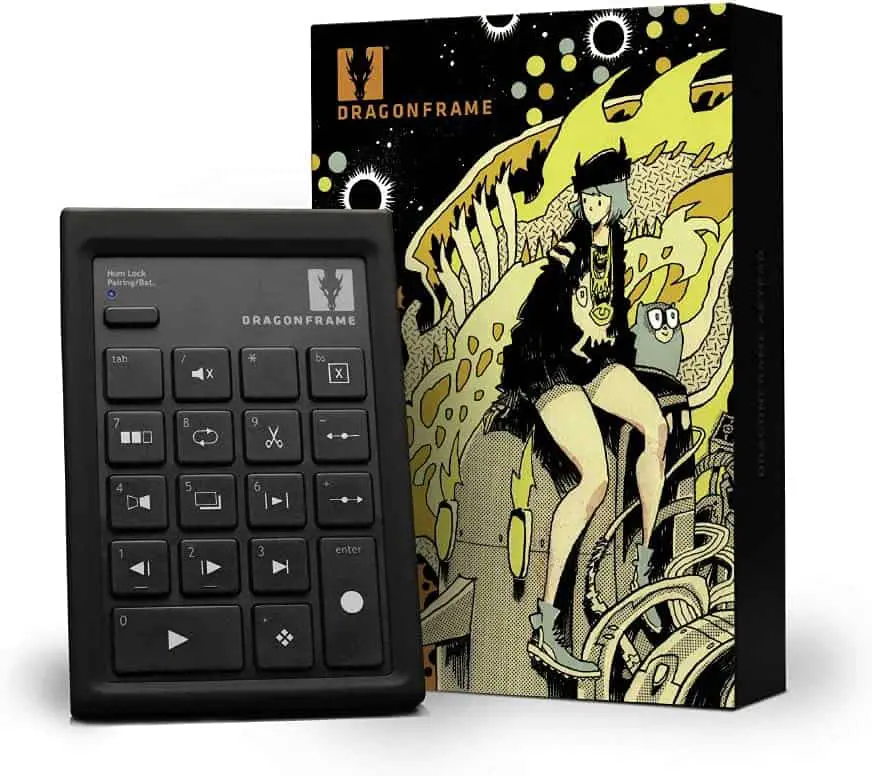 (view more images) |
| Best free stop motion video maker: Wondershare Filmora |  (view more images) |
| Best stop motion video maker for kids & best for Mac: iStopMotion |  (view more images) |
| Best stop motion video maker for beginners: Movavi Video Editor Plus | 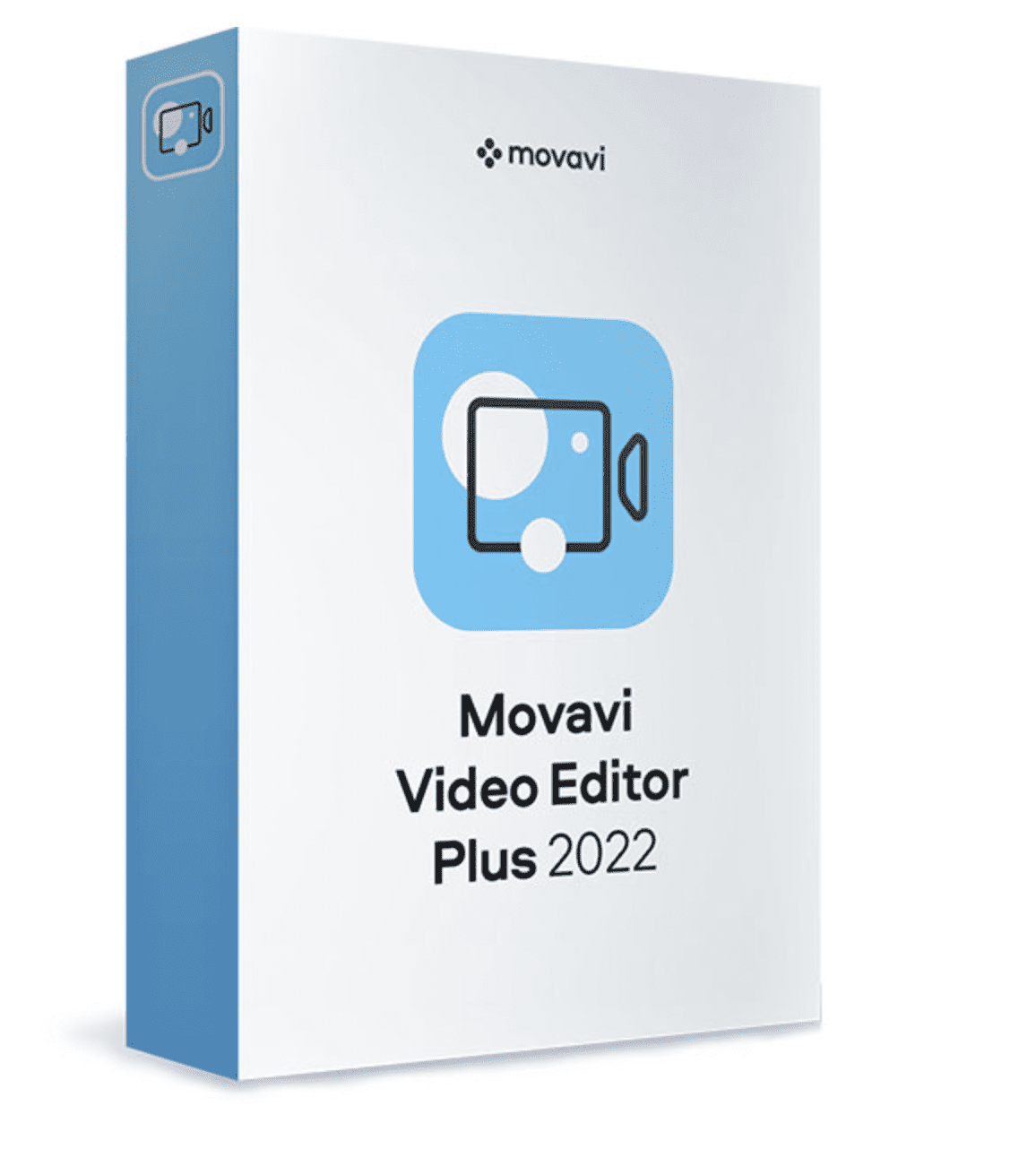 (view more images) |
| Best browser extension for stop motion video: Stop Motion Animator | 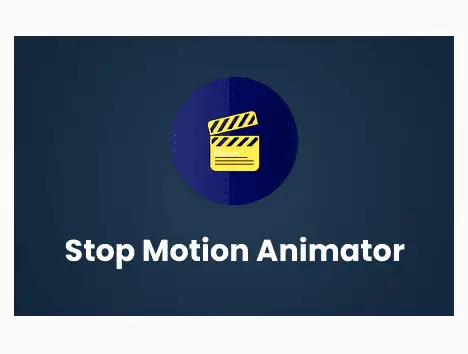 (view more images) |
| Best stop motion video app & best for smartphone: Cateater Stop Motion Studio |  (view more images) |
In this post we'll cover:
- 1 Buying guide
- 2 Review of the best stop motion video makers
- 2.1 Best overall stop motion video maker: Dragonframe 5
- 2.2 Best free stop motion video maker: Wondershare Filmora
- 2.3 Best stop motion video maker for kids & best for Mac: iStopMotion
- 2.4 Best stop motion video maker for beginners: Movavi video editor
- 2.5 Best browser extension for stop motion video: Stop Motion Animator
- 2.6 Best stop motion video app & best for smartphone: Cateater Stop Motion Studio
- 3 How to use stop motion video maker for claymation
- 4 Takeaway
Buying guide
There are some important features to look for in a good stop motion video maker:
Ease of use
You can find all kinds of stop motion software, but the most important thing is to get one that’s easy enough for you to learn and use without too much of a learning curve.
Getting started with your own stop motion storyboards
Subscribe to our newsletter and get your free download with three storyboards. Get started with bringing your stories alive!
We'll only use your email address for our newsletter and respect your privacy
The software should be easy to learn and use. You don’t want to spend hours trying to figure out how to use the program.
Output quality
The second thing to consider is output quality. Some software programs will give you a better-quality video than others.
The software should be able to produce high-quality videos.
Compatibility
Finally, you want to make sure the software you choose is compatible with your computer.
The software should be compatible with your computer, tablet, or smartphone.
There are even free Google Chrome extensions you can use to make stop motion animation.
Then, consider if the software is compatible with both Mac and Windows operation systems or just one.
Also, consider how you can import the photos from your camera into the software or app.
Some programs let you do this directly from your camera, while others require that you first download the photos to your computer.
App
Is there an app for the software or is the app the software?
If it’s an app, it means you can use it on your phone (like some of these camera smartphones here) /tablet so you can make stop motion videos anywhere.
Price
The software doesn’t have to be expensive, but you don’t want to sacrifice quality for price.
Also, think about how much does the software cost? Is there a free version?
Claymation is a type of stop motion animation where the puppets or “actors” are made out of clay.
The advantage of using clay is that it’s very easy to mold and shape into any form you want. This makes it a great medium for creativity and expression
The key to creating successful claymation is to have good movie-making software or claymation software as the pros call it.
This will make your job a lot easier and the final product will look much better.
Besides good video software, there are many other materials you need to make a claymation movie
Review of the best stop motion video makers
Alright, let’s dive deeper into the reviews of the best stop motion and claymation programs available.
Best overall stop motion video maker: Dragonframe 5
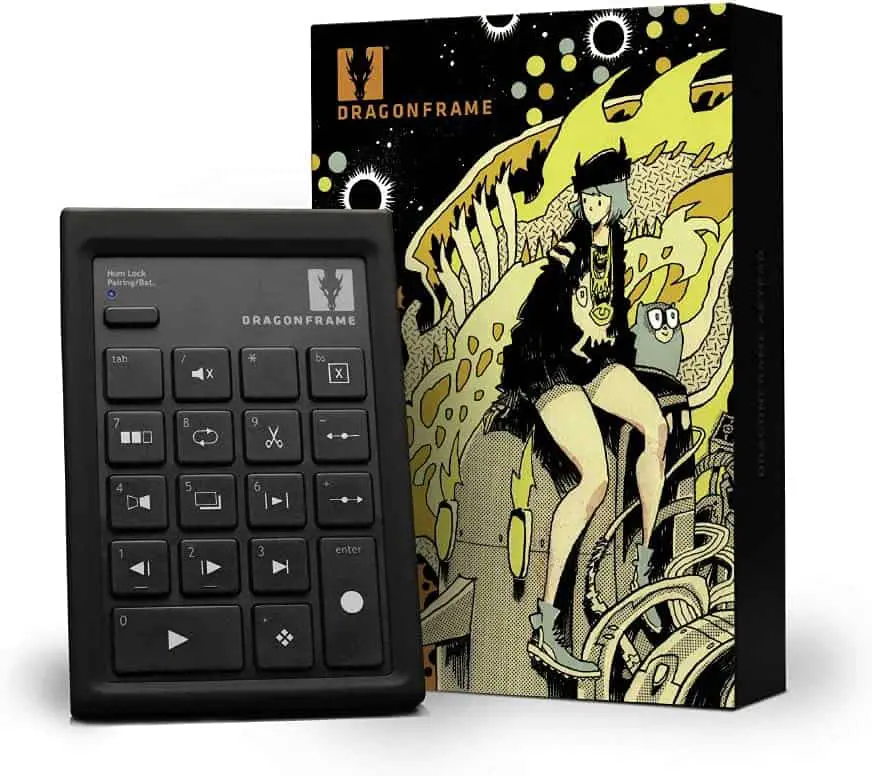
- Compatibility: Mac, Windows, Linux
- Price: $200-300
If you’ve watched the Shaun the Sheep claymation Farmageddon or The Little Prince stop motion film, you’ve already seen what Dragonframe can do.
This stop motion video maker is the best on the market and always a top choice of professional studios and animators.
It’s what you’d call a classic desktop video editing software.
If you’re looking for a powerful stop motion program that will give you complete control over your project, Dragonframe is the best claymation software on the market.
It’s used by professional animators all over the world and has every feature you could possibly need, including frame-by-frame editing, audio support, image capture, and a stage manager that lets you control multiple cameras and lights.
The only downside is that it’s quite expensive, but if you’re serious about making a high-quality claymation film, it’s definitely worth the investment.
Besides, Dragonframe comes out with new versions regularly so you always get the latest features and bug fixes.
The latest version (5) was released in 2019 and it’s a big upgrade from the previous one with a new interface, better support for 4K video, and more.
Users love the creativity and expression that Dragonframe’s claymation editor provides.
Many people also appreciate the fact that it’s very easy to learn and use, even if you’ve never done any type of animation before.
You can also buy the Bluetooth controller so you can have more control over your project without being tethered to your computer.
This feature allows capture images without touching the camera, so there’s no blur.
Dragonframe also lets you import your favorite audio tracks. Then, you can perform the dialog track reading for each of your characters while you’re animating.
DMX lighting is another great feature for professional animators. You can connect your lighting equipment to Dragonframe and use it to control the brightness and color of your lights.
You can even automate the lighting thus reducing your workload.
There’s also a graphical interface called motion control editor. It gives you the ability to create complex animation sequences with multiple cameras.
You can also edit your animations frame by frame very easily. The frame-by-frame editor doesn’t freeze or lag like cheaper software.
This software is easy to use but does take a while to figure out all the controls and features. I recommend it for intermediate or experienced animators.
Here’s an example of a claymation short film:
You can switch between the captured frames and your live view of the scene. There’s an auto-toggle and a playback option.
This is great for checking your work and making sure everything looks right before you move on to the next frame and this makes life easier because it takes the guesswork out of claymation.
Overall, this is the best stop motion animation video maker.
Check out the latest prices here
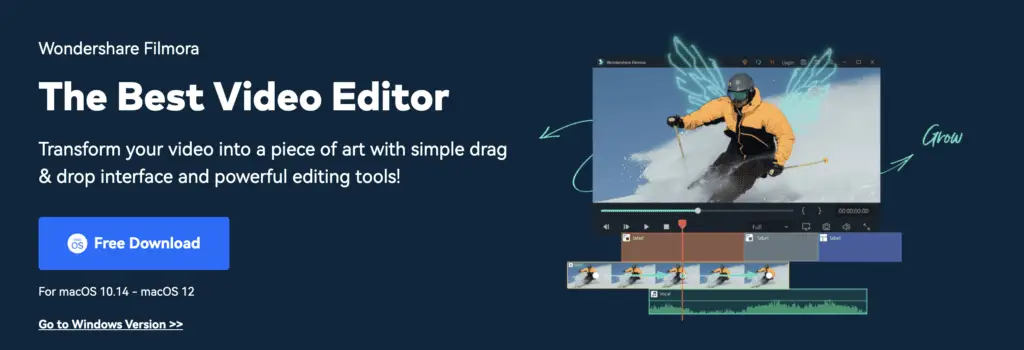
- Compatibility: macOS & Windows
- Price: free & paid versions available
If you don’t mind the Filmora watermark, you can use the Filmora stop motion software to create videos because this software has almost all the features of others like Dragonframe.
The free version of Filmora gives you access to all the tools you need to create a claymation or other type of stop motion video.
There are no restrictions on the length of your video or the number of frames.
However, there is a watermark that will be added to your video if you use the free version.
This is a great all-in-one stop for your video needs and it’s especially good for claymation. It has one of the most user-friendly interfaces because a lot of it is a simple drag & drop.
Bat what really sets this stop motion animation software apart is that it has a feature called keyframing which makes stop motion videos look smoother and cohesive.
When you create stop motion animations, one of the challenges is that it can look choppy if the objects move too fast or too slow.
With keyframing, you can set the speed of your object’s movement for each frame. This gives you more control over the final product and allows you to create a more polished video.
Filmora is available for Windows and Mac operating systems and you can upgrade to monthly or yearly packages and get access to other premium features too.
Users love how easy it is to use and that it’s free.
Some people have complained about the quality of the outputted video, but overall, people are happy with Filmora for both simple and complex claymation projects.
Dragonframe 5 vs Filmora video editor
Both software programs are great for creating stop motion videos.
Dragonframe is better for more complex projects while Filmora is better for simple projects.
Dragonframe has more features and is more expensive while Filmora is less expensive and has a watermark if you use the free version.
So, it really depends on your needs as to which software is best for you.
Filmora has the keyframing feature which is great for beginners because it makes the film run smoother while Dragonframe has the motion control editor which is great for more experienced animators.
Both software programs are available for Windows and Mac operating systems.
So, it really comes down to your needs as to which one you choose.
If you need a lot of features, go with Dragonframe because you can use up to 4 cameras at once to take photos at all angles for complex claymation films.
If you need an all-in-one stop motion software that’s easy to use though and don’t feel like spending, go with Filmora.
Plus, you can always upgrade and get all of the premium features later down the road.
Best stop motion video maker for kids & best for Mac: iStopMotion
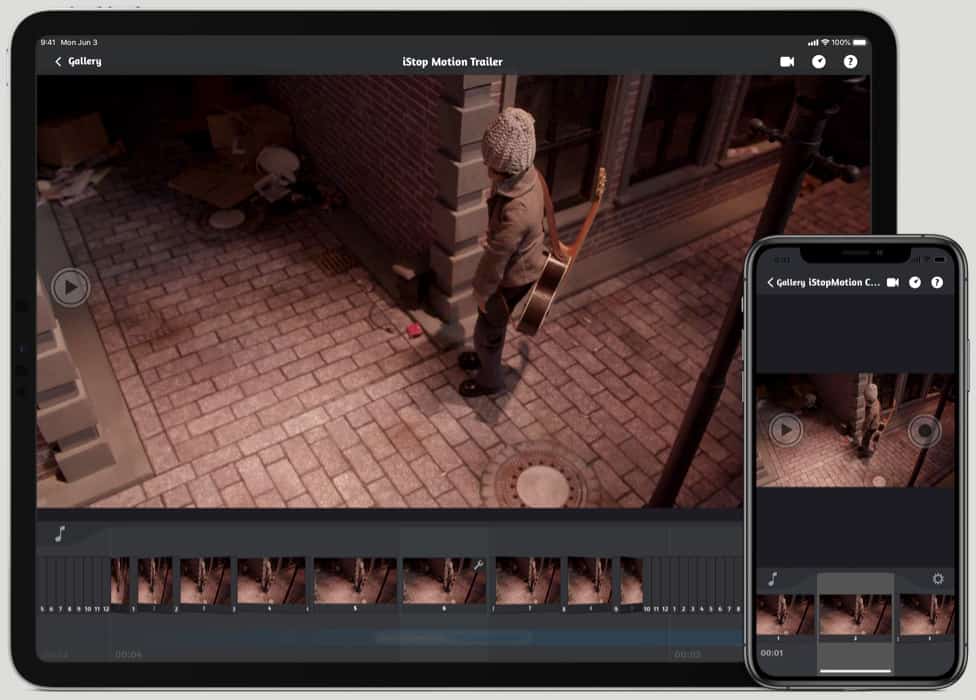
- Compatibility: Mac, iPad
- Price: $20
If you have a Mac or an iPad you can get your hands on this budget-friendly stop motion software that is designed for kids.
Your kids probably don’t want to work at a desktop computer or laptop so that’s why this software is great – it works well on iPads too!
This is one of the simplest stop motion animation software and it’s very user-friendly.
It’s designed for kids but I think even adults will be able to use it without any problems. The interface is straightforward and it’s easy to add audio, images, and text to your animation.
iStopMotion also has a green screen feature which is great if you want to add special effects to your video.
There’s also a time-lapse feature which is fun to use and can speed up the process of creating a stop motion animation.
You can also record audio and add it to the stop motion film.
One thing to note is that this software doesn’t have as many features as some of the other options on this list.
However, it’s still compatible with almost all DSLR cameras, digital cameras, and webcams (I’ve reviewed the best cameras for stop motion here).
Kids can preview their stop motion animations before they’ve finished thanks to the onion skinning feature.
Therefore, kids can create stop motion videos that turn out well on their first try.
Even though there aren’t as many features as with Filmora or Dragonframe, it’s still a great option if you’re looking for something simple to use or if you want stop motion software that works on an iPad.
Best stop motion video maker for beginners: Movavi video editor
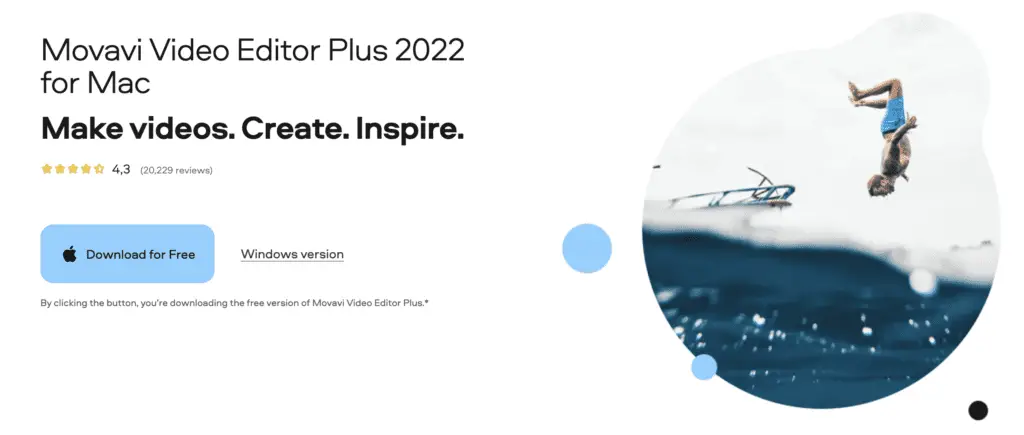
- Compatibility: Mac, Windows
- Price: $69.99
Movavi video editor is a great option for those who are new to claymation or stop motion animation in general.
It’s very user-friendly and has a ton of features that will help you create professional-looking videos.
Some of the key features include frame-by-frame editing, green screen support, audio editing, and a wide range of special effects.
The only downside is that it’s not as comprehensive as some of the other options on this list, but it’s still a great choice for beginners.
One of the struggles of making claymation as a beginner is that the process can be very time-consuming.
However, Movavi video editor has a “speed up” feature that lets you speed up the process without sacrificing quality.
This is a great feature to have if you want to create claymation videos but don’t have a lot of time on your hands.
It takes as little as 20 minutes to edit your video!
Users love how user-friendly Movavi video editor is. Many people also appreciate the wide range of features and special effects that it offers.
The only complaints are about the quality of the output video and the fact that it doesn’t have all the bells and whistles of some of the other options.
It’s still kind of pricey but if you’re into making claymations, you’ll find it useful and a good value purchase.
It does have all kinds of transitions, filters, and an easy-to-use voiceover feature so you can record the audio quickly.
Overall, Movavi video editor is a great choice for those who are new to claymation or stop motion animation.
Check out the Movavi Editor here
iStopMotion for kids vs Movavi for beginners
iStopMotion is a great option for kids because it’s very user-friendly and has a lot of fun features. However, it’s only available for Mac users.
It’s great for iPad too and kids generally find it very easy to use compared to Movavi for laptop editing or desktops. However, Movavi is compatible with Mac and Windows so it’s more versatile.
There are also plenty of features with the cheaper iStopMotion, such as the green screen and time-lapse features, which are fun to use.
Movavi is a great choice for beginners who want to create professional-looking videos. However, it’s not as comprehensive as some of the other options on this list.
It’s still a great choice for those who want to create claymation videos but don’t have a lot of time because it claims to cut down on your production time big time.
Best browser extension for stop motion video: Stop Motion Animator
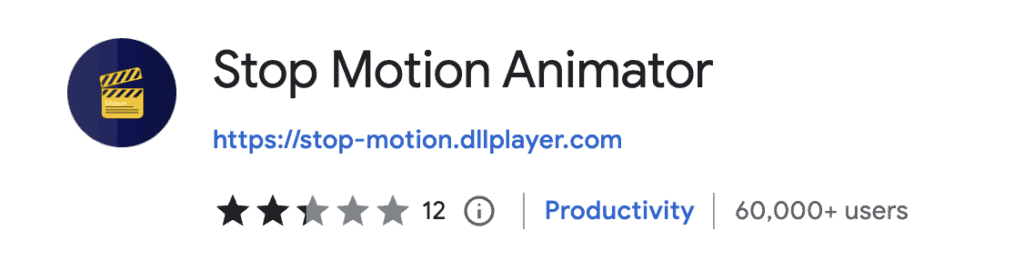
- Compatibility: this is a Google Chrome extension for shooting with a webcam
- Price: free
If you’re looking for free stop motion software and don’t want to spend money to create stop motion animation at home, you can use the Stop Motion Animator Google Chrome extension.
It’s a very simple program that’s great for beginners. You use your webcam to capture the images and then string them together to create a video.
You can then save your animation sequences in the WebM format.
You can use it to create short animations with up to 500 frames. Although this is a limited frame number, it’s still enough to create decent quality animation.
The user interface is very straightforward. You can easily add or delete frames, and there are options for controlling the frame rate and playback speed.
You can also add text to your animation and change the font, size, color, and position.
If you want to get more creative, you can use the built-in drawing tool to draw directly on the frames.
Editing the individual frames is rather easy since there aren’t a ton of options to select from.
This app is very simple, it’s an open-source extension so it’s completely free to use.
What I like is that you can import your soundtrack and the app lets you extend this soundtrack further for free. It’s great for adding sound effects to your stop motion videos.
It doesn’t have as many features as some of the other software on this list, but it’s a great option if you’re just starting out with stop motion animation or if you want to put together quick claymation for the classroom and other educational purposes.
Download Stop Motion Animator here
Best stop motion video app & best for smartphone: Cateater Stop Motion Studio

- Compatibility: Mac, Windows, iPhone, iPad
- Price: $5-$10
Cateater Stop Motion Studio is a great option for those who want to create stop motion videos on their mobile device.
It’s available for both iOS and Android devices and has a ton of features that will give you complete control over your project.
Some of the key features include frame-by-frame editing, image sequence capture, onion skinning, and a wide range of export options.
You get all kinds of neat options like undo & rewind if your film doesn’t seem perfect. Then, you can use a remote shutter and multiple cameras to take each photograph.
The app also supports a green screen (here’s how to use one) so you can easily add in different backgrounds.
Once you’re done creating your masterpiece, you can export it in HD quality or even 4K if you have the latest iPhone.
There are also export options for GIFs, MP4s, and MOVs. You can also export the stop motion animation directly to Youtube so your viewers can enjoy it minutes after it’s made.
What’s really neat about this app is all the transitions, foregrounds, and typography options – they look very professional. You can also adjust colors, and change the compositions.
My favorite feature is the masking tool – it’s like a magic wand that lets you erase any mistakes made while recording the scene.
The only downside is that you have to pay extra for certain features and it can drive the cost up.
Overall though, Cateater Stop Motion Studio is a great option for those who want to create claymation videos on their mobile, tablet, or desktop but still want an affordable app.
Stop Motion Animator extension vs Cateater Stop Motion Studio App
The Stop Motion Animator extension is a great option if you’re looking for a free program with basic features.
It’s perfect for beginners and is a simple browser extension so you just download it and you’re ready to use it.
Kids can have lots of fun with this program too. It’s perfect for school projects or just making quick claymation videos for fun.
The Cateater Stop Motion Studio app is much more advanced.
It has some really amazing features like the magic wand masking tool, green screen support, and a wide range of export options.
The app also has a lot more transitions, foregrounds, and adjustable settings so the animations look more professional.
Also, the output quality is better.
Finally, I want to remind you that the Stop Motion Studio app is very user-friendly and compatible with smartphones, tablets, and desktops.
On the other hand, the Animator extension can only be used with Google Chrome.
How to use stop motion video maker for claymation
Claymation is a very popular form of stop-motion animation that involves using small pieces of clay to create characters and scenes.
It is a very labor-intensive process, but the results can be very impressive.
There are a number of different claymation video maker software programs available and they’re used in a similar way.
Usually, you start by creating your characters and then building the sets that they’ll inhabit.
Once everything is ready, you start filming frame-by-frame (this means taking many photos with a camera or webcam).
You upload your images into the software, app, or extension.
The software will then string all of the frames together to create a moving video.
It’s important to note that claymation videos often have a very distinct look. This is because of the way that the clay moves and changes shape.
Most stop motion animation software has a user-friendly interface so you can drag and drop to customize and edit your film.
There is usually a time-lapse feature so you can time-lapse movies and skip over the long, tedious, frame-by-frame process.
The best claymation video maker programs will also have a wide variety of features and export options.
You should be able to save your project as an MP4, AVI, or MOV file.
Honestly, using the best stop motion software as a part of your claymation starter kit makes life easier and you can edit videos in less time than in the past.
Also read: these are the best professional video editing programs you can use
Takeaway
The best stop motion software is the paid software because of all the features you get.
Dragonframe is a complete stop motion animation tool that lets you create stop motion videos that look professional.
However, the best free stop motion software is the Filmora Wondershare, as long as you don’t mind the watermark.
You get a lot of features without having to pay for the software.
For making stop motion videos you don’t necessarily need powerful stop motion software but good software makes the editing process easier.
So, it’s up to you to decide whether you want to use free or paid software.
Next, find out out which clay to buy if you want to start making claymation movies
Hi, I'm Kim, a mom and a stop-motion enthusiast with a background in media creation and web development. I've got a huge passion for drawing and animation, and now I'm diving headfirst into the stop-motion world. With my blog, I'm sharing my learnings with you guys.
